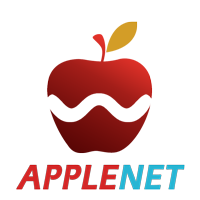WordPress is one of the most popular website-building platforms globally, boasting a plethora of plugins and tools to enhance its functionality and user-friendliness. Among these, visual page builders are incredibly popular, allowing users to create beautiful and feature-rich web pages without needing to write code. This article will introduce some of the most commonly used WordPress visual page builders, helping you choose the one that best suits your needs.
1. Elementor
Overview
Elementor is a powerful and intuitive page builder plugin that is highly favored by WordPress users. It offers a drag-and-drop editing interface with real-time preview of changes.
Key Features
- Real-Time Editing: All changes are immediately visible, without the need to refresh the page.
- Template Library: Provides a large number of pre-designed templates, enabling users to quickly create professional web pages.
- Widgets: Includes various elements such as images, text boxes, buttons, and videos, which can be easily dragged and dropped onto the page.
- Responsive Design: Supports optimizing the page display for different devices.
Usage Example
Using Elementor is simple. After installing and activating the plugin, select “Edit with Elementor” when editing a page to enter the visual editing interface.
2. Divi Builder
Overview
Divi Builder, developed by Elegant Themes, is a premium page builder plugin. It is integrated into the Divi theme but can also be used as a standalone plugin compatible with other themes.
Key Features
- Frontend and Backend Editing: Offers flexible editing options, allowing real-time preview on the frontend and detailed adjustments in the backend.
- Modules and Layout Library: Contains numerous pre-made modules and layouts that can be imported with a single click.
- Custom CSS: Advanced users can add custom CSS to further optimize the page design.
- A/B Testing: Built-in A/B testing feature helps optimize page design and user experience.
Usage Example
Using Divi Builder, users can build pages by dragging and dropping modules and previewing changes in real-time. It offers rich modules including text, images, buttons, forms, and more.
3. WPBakery Page Builder
Overview
WPBakery Page Builder (formerly Visual Composer) is a well-established page builder plugin widely used in various WordPress themes. It provides a flexible drag-and-drop editing interface, suitable for building all kinds of websites.
Key Features
- Frontend and Backend Editing: Supports both frontend visual editing and backend editing.
- Numerous Content Elements: Includes text, images, videos, buttons, charts, and more, allowing users to combine elements freely.
- Template Library: Offers pre-designed templates that users can import and customize.
- Third-Party Plugin Compatibility: Supports integration with numerous third-party plugins, providing extensive functionality.
Usage Example
After installing and activating WPBakery Page Builder, select “Edit with WPBakery Page Builder” when editing a page to enter the visual editing mode, where elements can be dragged and dropped to build the page.
4. Beaver Builder
Overview
Beaver Builder is a user-friendly page builder plugin suitable for both beginners and professionals. It provides an intuitive drag-and-drop interface and a rich set of pre-designed templates.
Key Features
- Frontend Editing: Real-time preview of edits, with a what-you-see-is-what-you-get (WYSIWYG) interface.
- Pre-Made Templates: Offers various pre-designed templates for quick creation of professional pages.
- Rich Modules: Includes text, images, buttons, videos, sliders, and more.
- Developer-Friendly: Supports custom modules and themes, making it ideal for developers who want to extend functionality.
Usage Example
To use Beaver Builder, simply install and activate the plugin, then select “Launch Beaver Builder” when editing a page to enter the visual editing interface.
Conclusion
WordPress visual page builders provide users with a convenient way to design web pages without writing code. Whether it’s Elementor, Divi Builder, WPBakery Page Builder, or Beaver Builder, each builder has its unique advantages and features. Choosing the right tool based on your needs and preferences can significantly enhance the efficiency and effectiveness of your website creation process.